When navigating to the scale tab of an event hub there are only two options you can choose: messaging tier and eventhub throughput units.
The messaging tier enables features and sets the amount you pay for messages or connections. You can find more info on the Azure website.
A throughput unit (TU) has quite a direct impact on the performance. A TU currently has these limits: 1 MB/s Ingress, 2 MB/s egress, and up to 84 GB of event storage. The default value is 1 TU.
In the picture below you can see that I had one cloud service pushing messages to an event hub until 10:00. I then scaled out the service to 20 instances. This resulted in about twice the amount of messages being sent (from 200k to 400k), not really what you expect. I was also getting more errors, from time to time the event hub was sending back server busy messages.
At about 10:30 I increased the TU from 1 to 3, this not only stopped the errors from occurring but further increased the throughput from 400k to over 1 million messages being received on the event hub per 5 minutes.

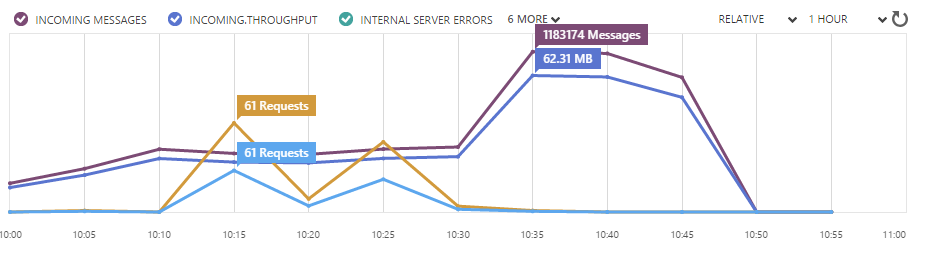
I am curious if it possible to bump the TU value up upon receiving several error messages automatically/programmatically?
I looked into this around the time you placed the comment. There seems no support for this at this moment. Even not in the alerts you can set.