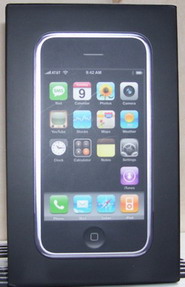…or well at least for me.
Two months ago I finally decided to build a home theater pc. I had been playing with the idea for quite some time, mostly looking for something which offered all I needed in a small compact device, but which went furhter than playing back movies. The end result was either a Mac Mini , an Apple TV or a home build system. The Mac Mini offered a computer in a very small size, I could use the internet to look something up, check my mails etc. . The Apple TV is more of a consumer electronic retail system, it can play back movies or music, rent the latest blockbuster online, shop on iTunes etc. A home build system on the other hand, can do whatever you want it to do.
So I waited on Macworld in January, hoping for an Apple TV update which had an optical drive and the introduction of iTunes rentals in Europe. Alas Steve didn’t bring anything for me, well there was an Apple TV upgrade but that only affected the US market.
With the Apple idea now abandoned I looked to small form factor, mini-itx to be precise, because that’s what appealed me the most in the two Mac systems. This site proved to be very useful, it offers reviews, shows what fits together and what not, user projects and has an online shop. If I had more experience in this matter and money was not a problem then I would probably have bought my parts here. The absence of any helpful guides and how-to’s related with playing back HD content on any mini-itx based system scared me. I also didn’t find any case which would take two 3.5″ devices (DVD/BD-ROM and hard disk) and two full sized expansion cards.
So I just went for micro-atx, the path others had taken before me. These sites proved to be very informative:
I read through the links above, googled, asked my colleagues and compiled my final list of components.
Let me comment on these. I did not want the case to look like a computer, this one has more of a HIFI look and it comes at a reasonable price. The only thing I feared was that the front panel is silver while my optical drive is black. The two did, however, fit together. For the motherboard I went for the most basic around with enough connection abilities. Asus has a variant of this one with onboard wifi, but since I’ve had problems in the past with wireless products of different manufactures working together I chose this one and added a wifi dongle to the shopping list. I maxed out the RAM since memory these days has never had such low prices. The hard disk, with 500GB, is more than enough. I don’t plan to use it to store data indefinitely, but you can never have enough space. The graphics card had to be able to play back high-definition content, but nothing more. I was not going to play games or do any photo editing on this machine. Now the only thing left was an affordable optical drive, the Pioneer BDC-202BK was just what I needed. It can play Blu-Rays, DVDs and CDs and burn DVDs and CDs. Perfect! As operating system I chose Windows Vista Home Premium, since that’s the model that comes with Media Center.
The end result is actually quite a powerful device which can play high-definition content (up to 1080p), from it’s hard drive, the internet or from it’s optical drive. It can do all I that I was looking for and more. The only improvement you can make on this build, in my opinion, is removing the CPU cooling unit that comes with the processor and place either the Antec board that controls the airflow (for more information go to the product page) or use a more silent cooler from Zalman or Scythe since the only noise that comes from the machine is the standard Intel cooler. But I only hear it when no movie is playing, so it’s not that big of an issue for me.
Should you use this as reference for your own build, don’t forget to make sure you have the correct cables etc. for your tv. Mine has a dvi port and a 3.5mm audio port so I could use the cables I already had.